26 best free content creation tools for content creators and marketers in 2022
In content creation, marketers find it a daunting task getting content ideas, carrying out surveys, performing keyword research, doing SEO, and so on. To get the desired results with content marketing, some marketers resulted to using paid tools in carrying out these tasks.
What if I tell you that you can easily perform all these content creation tasks in 2022 with the best tools available without paying a dime?
sounds too good to be true, right? That’s exactly what I’m going to show you in this post.
Let’s dive right in:
Editorial calendars
Editorial calendars are valuable in managing the workflow of producing content. They help in carefully planning content creation before writing any, it helps in staying up-to-date with the content creation team and in keeping consistency. A good editorial calendar Should include: The publishing date, the topic, the author of the content, the proofreader and the publishing status. However, based on your personal needs you may include other fields.
You can also check out this great content: How to Create a Content Strategy to Grow Your Online Business
Some of the best and absolutely free editorial calendars include:
1- Microsoft Excel

With Microsoft Excel, you can easily create a spreadsheet with rows and columns. It is a spreadsheet program that can be used to store, organize and manipulate data. For you to be able to use Microsoft Excel, you must have the application program installed on your smartphone or computer. It is easier to use and navigate and you do not internet connection to run this program.
2- Google Sheets
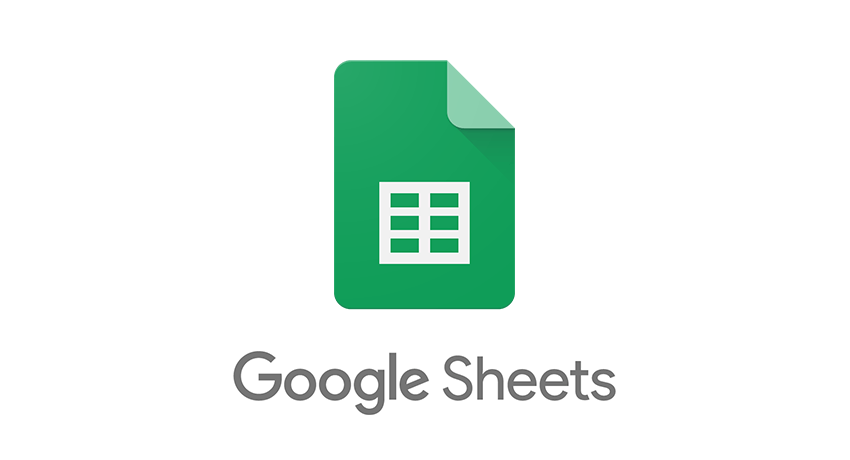
Initially released on 9th March 2006, Google sheet is a spreadsheet program included as part of a free, web-based software office suite offered by Google within its Google Drive service. This is similar to Microsoft Excel in the sense that both are spreadsheet programs, except google sheets is web-based and requires an internet connection. You can easily edit and share google sheets across the internet.
3- Trello

Trello is a utility app. It can be used for everything from organizing your projects, and tasks and to even your personal life. You can create an editorial calendar board and invite your colleague to join. you can create multiple cards, with each card representing a content topic. You may set the publishing time and date, and you can also move the cards through the various stages; from writing down to – published.
4- Hubspot editorial calendar
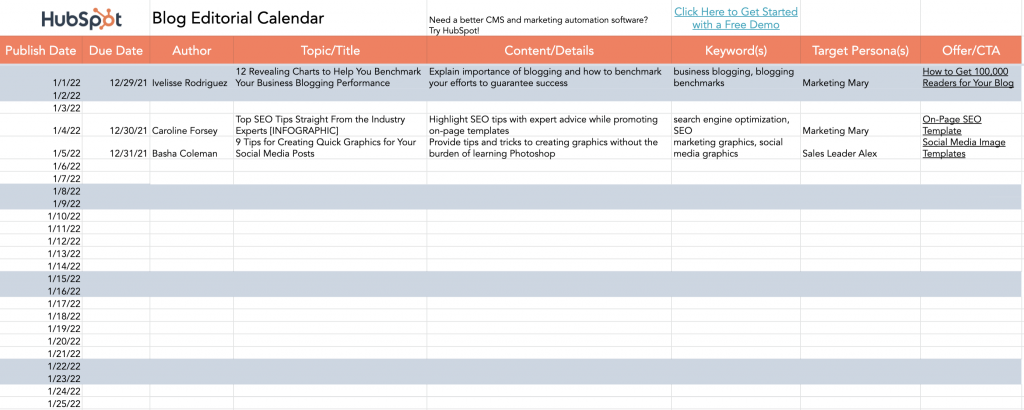
Don’t know what fields to input or you don’t have the technical knowledge to create the fields on a spreadsheet? One of the leading digital marketing software companies- Hubspot, created many great free resources and tools for marketers. Among these tools is an editorial calendar which you can download for free on their website.
Ideation and research
In content creation, sometimes you ran out of ideas, this is normal for content writers even the experts. But the difference is the experts know where to get these content ideas even if they are producing content for a boring industry.
Furthermore, you may want to carry out a survey online about your market, niche, or industry; these tools are worth absolutely checking out.
5- SurveyMonkey
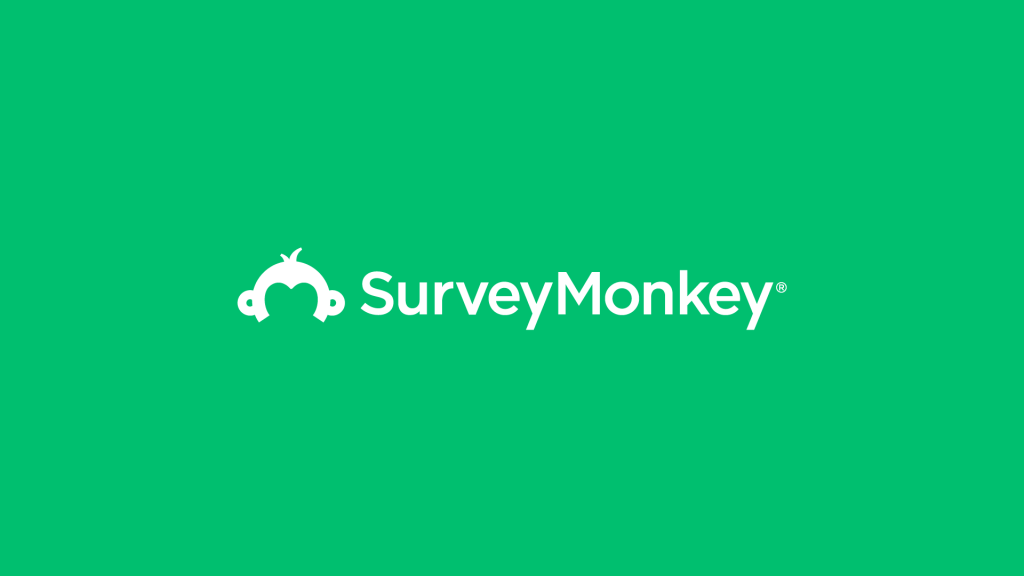
This is a free survey tool. Marketers can use SurveyMonkey to carry out surveys online and you can get business insights and content ideas from the survey results.
6- Quora

Quora is an online platform where people ask questions, get answers, connect with each other and share knowledge. Findings show that over 400,000 topics are available on Quora, so you can find what questions people in your niche are looking for answers to. This makes it easier to find new ideas on quora for content creation.
7- Google Forms

With Google Forms, you can easily Create Surveys, Graph Data, And Analyze Results. This is quite similar to survey monkey. Google forms automatically connect your data to a spreadsheet and you can analyze the answers directly from it.
8- TypeForm
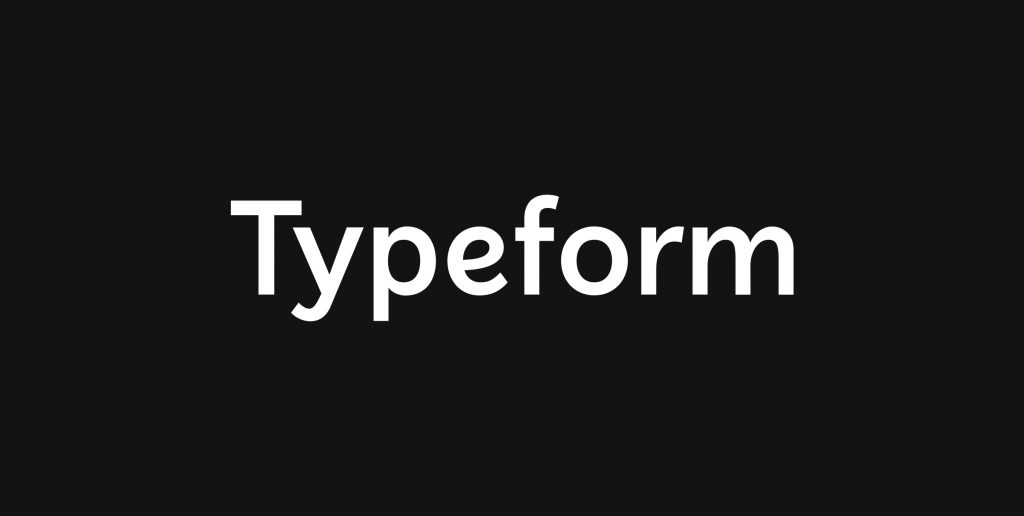
Typeform an online survey tool. Its strength is that it is more conversational, engaging, and interactive. The online software as a service (SaaS) company specializes in online form building and online surveys. Its main software creates dynamic forms based on user needs. Typeform’s software has been used by Apple Inc., Airbnb, Uber, and Nike, Inc. Typeform produces millions of forms every month.
Royalty-free images
Pictures are an essential part of content. They help to depict the stories we are trying to get across through the content. It is observed that blog posts with images get 94% more total views and 60% of consumers are more likely to consider a business when its image shows up in local search results. Here are some of the sites you can get high-quality stock images for free:
9 – Pixabay

Pixabay is free stock photography and royalty-free stock media website. It is used for sharing photos, illustrations, vector graphics, film footage, and music, exclusively under the custom Pixabay license, which generally allows the free use of the material with little restrictions.
10- Pexels

Do you want access to more than 3.2 million stock photos and Videos? If you answered YES, then Pexels is your go-to place. Pexels is a provider of stock photography and stock footage. It was founded in Germany in 2014 and maintains a library with millions of free stock photos and videos
11- Shutterstocks

Shutterstock is a global provider of stock photography, stock footage, and stock music. Shutterstock makes the licensing of content easy. All the content is royalty-free and can be used multiple times once you pay a single fee.
12- Unsplash

Unsplash is a website dedicated to sharing stock photography under the Unsplash license. Since 2021, it has been owned by Getty Images. The platform claims to have over 265,000 contributing photographers and generates more than 16 billion photo impressions per month on its growing library of over 3.2 million.
Content writing tools
The most important content creation tools are the ones used in writing text content like blog posts, email, copywriting, and so on, There are tons of tools you can use to help you check spellings and grammatical errors. I found these tools listed below highly valuable. They help in writing and keeping content that is free of grammatical errors.
13- Evernote

This is an online note-taking app. You can also clip web pages you want to read later and also save images on Evernote. It is easy to use and with its mobile app, you can write content with and without an internet connection.
14- Grammarly
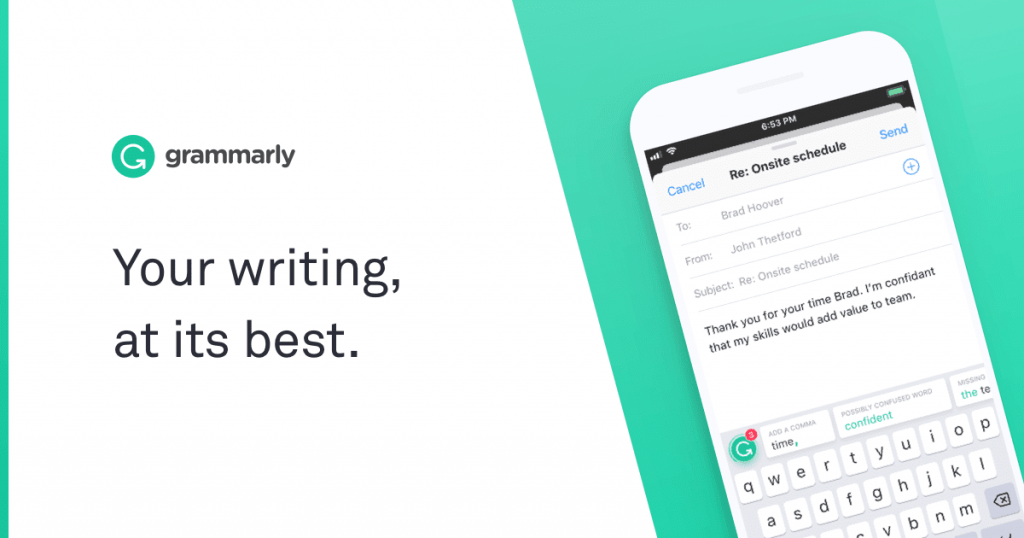
With Grammarly, you don’t have to worry about making grammatical mistakes or errors in your content. It is a free writing app to make your online writing both clear and effective. You can download its mobile app for use on your smartphone and you can also make use of its web page. You can as well integrate the extension/addon in Chrome or Mozilla. It gives you suggestions on grammar, spelling, punctuation, and synonyms. Grammarly also scores your writing when you use its web version. The browser extension for Chrome was used in proofreading this article. It is an excellent tool.
15- Hemingway Editor

This is also a proofreading tool for writers. It is similar to Grammarly but operates in a different way. To use this, you can copy your text from Evernote or docs and paste it into the text editor. Click on the Edit view to see areas that may need corrections. Alternatively, you can download their mobile app and use edit your text in the write view.
16- Google doc

Google doc is a word processor offered by Google within its Google Drive service. You can use it to write text, insert tables and pictures, and do many kinds of stuff with it. It is easy to use and you can invite others to help review your writing.
17- Co-schedule headline analyzer

One of the most important parts of a blog post that helps get many views is a catchy and error-free headline. A good headline helps get much attention from your readers. With the co-schedule headliner analyzer, you can analyze your headlines easily for corrections. It also gives insight into the area that needs improvement.
Search Engine Optimization
One of the major purposes of content creation is to rank higher in SERP. According to Ahref, 68% of online experiences begin with a search engine and 53.3% of all website traffic comes from organic search. You want to make sure as a content writer that your contents rank high in SERP for you to generate more leads. These tools will help you do just that:
18- Google search console
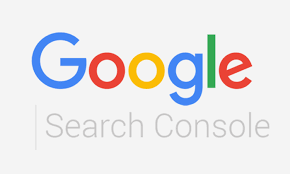
Search Console tools and reports help you measure your site’s Search traffic and performance, fix issues, and make your site shine in Google Search results. It gives insights on how you can Optimize your content with Search Analytics and See which queries bring users to your website.
19- Ubersuggest

This is an SEO tool created by a digital marketing mogul; Neil Patel. You can search for a keyword and it will show you the top site ranking for it, its SEO, and Pay per click difficulty. It also shows you insights on relevant keywords and their monthly searches. This is a freemium tool, although it free version can do a lot you can also upgrade to the premium version to get more insights.
20- Google trends

Google trends is also a great keyword research tool. It shows you what people are searching for and their alternative keywords. You can also search for a keyword relevant to your niche and it will show you some insight like monthly searches for that keyword.
21- Keyword Hero

This is a google marketing partner platform. It is the globally only solution that helps put the organic keywords back into your Google Analytics. It is termed the most comprehensive SEO tool and can be fully integrated into Google Analytics. You’ll not only see the keywords but also the semantic clusters they belong to, brand vs non-brand, CTR, and more.
22- Answer the public
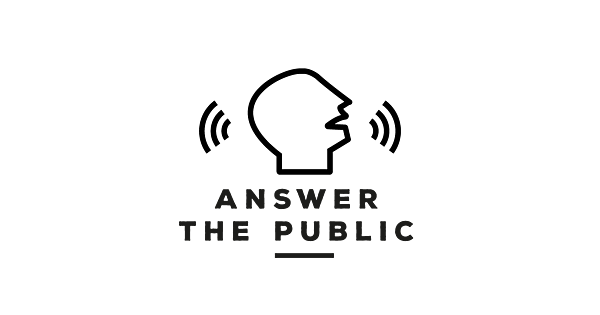
This is a great tool for getting content ideas. As the name implies, you get to see what people are searching for, the search volumes, and more. It pulls data from what people have been searching for on Google. You just have to search for a keyword and it will show you tons of content ideas related to that keyword.
Graphics, videos editing and Info-graphics
To spice your articles up, you may want to include good graphics or detailed and eye-catching infographics. These tools are my go-to sources for these. They are easy to use and navigate.
23- Canva

This is an all-in-one tool for designing graphics, video editing, banner, logo, infographics, and a lot more. It is easy to use and there are thousands of templates available that you can use to create social media graphics, posters, and other visual content. You can also use canvas to edit videos and create infographics with ease.
24- Venngage

This is specifically designed for users to create free infographics. It is an online tool for creating infographics, reports, and data visualizations. You can create your own infographics from the scratch or you can choose from the thousands of templates available and edit the text, input icons and graphs, change the fonts, add widgets, and so on.
25- Adobe spark
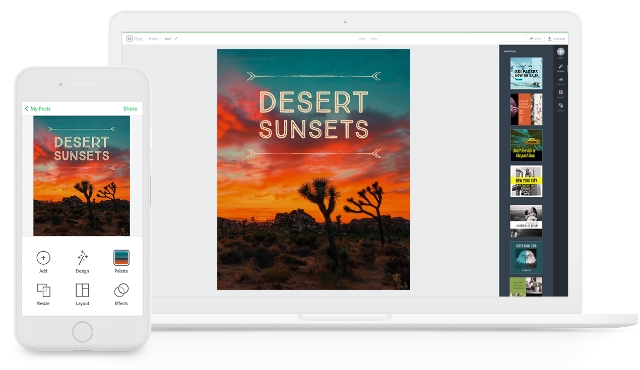
Adobe Spark is a suite of mobile and web tools that lets you create stunning visual content. It allows both web and mobile users to create and share visual content – like posts for social media, graphics, web stories, and animated videos. This is also an all-in-tool; you can use Adobe spark to edit images and videos, create animated videos, graphics, and web stories.
26- Pixlr

This is also a great tool for editing images and creating graphics. It also has free stock images you can use for your designs. You can add layer effects to your images, resize them and even create collages.
There you have them, the free content creation tools for 2022 that can be used to create content online easily and without paying for any of these tools. Although some of these tools operate as freemium, you only need to upgrade only if you want more, but their free version can be enough to fill your needs.
All these tools have been tested and have proven to be highly effective; so do give them a trial.
If there are any other free content creation tools you found worth mentioning and we’ve missed, comment on them below.

Nice post. I learn something totally new and challenging on websites