How to Improve Your Online Privacy and Avoid Being Tracked
Online privacy is becoming harder and harder to achieve. With apps, websites, and hackers becoming more intelligent and gathering more information each day, your privacy is at risk each time you access the internet. Those who value their privacy know how important it is to take action and change how we use the internet to ensure our details and browsing remains private.
Although many websites and apps use the data they collect from you to personalize advertising attempts, this can still be a massive invasion of privacy. There is also no guarantee that these businesses are storing your information securely, and it could easily fall into the hands of those with malicious intentions.
To improve your privacy and avoid being tracked online, you’ll need to actively take steps such as using a residential proxy, browser user-switchers, and more to stay safe. This article will cover six ways you can Improve Your Online Privacy and Avoid Being Tracked.
6 Ways to Avoid Being Tracked Online
If you are concerned about your online privacy, here are six ways to keep your activities private and avoid being tracked.
1. Using Multiple Browsers

If you are accessing a website from your preferred browser, your browser shares your browsing history with the site you are visiting, even without you knowing. Marketers can then use this information to personalize ads to target you. One way to prevent this tracking is to use multiple browsers and switch between them for your searches and browsing. It is also recommended that once done with one browser, you should clear the history and cache so that when you return to that browser, you return to a fresh slate.
2. Use Rotating Residential Proxies
Proxies will become your best friend if you’re concerned about being tracked online. Residential proxies will act as the middleman between you and the website you are accessing. Your IP address will also be replaced with one from the pool of actual IP addresses from your provider. This means the website you access will collect none of your data, but rather the data from the proxy. Using rotating proxies will be even safer than, in this case, the IP address from the proxy will be changed (rotated) for each separate request, making tracking impossible.
3. Stay on Top of Social Privacy Settings

Your social media accounts store a lot of your details. This is why it’s essential to regularly check your privacy settings on these social accounts to ensure your information isn’t being shared with the wrong people.
4. Don’t Use Public and Cloud Storage for Personal Data
While cloud and bulk storage options such as Dropbox have become great storage solutions for businesses and individuals alike, they are not private. It is important not to store sensitive information on these platforms.
5. Check Permissions for Mobile Apps and Extensions
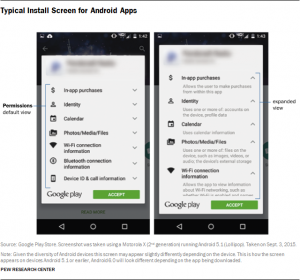
Whenever you install a new app or browser extension on your device, you give the app certain permissions. However, a lot of these aren’t even necessary. For example, a navigation app needs access to your GPS to work effectively, but video editing apps do not. Make sure to periodically check your app permissions and disable any that aren’t necessary.
6. Stay Private on Public Wi-Fi Networks
Public Wi-Fi networks often do not encrypt traffic. This means that anyone connected to the same network would be able to track your browsing and traffic. They can then easily access personal information such as passwords and more. For this reason, it’s best to avoid public Wi-Fi or use residential proxies or VPNs to encrypt your data while browsing.
Finally, you’ll never know when you are being tracked while online until it’s too late. It is critical to keep changing and updating as many things as possible and stay ahead of online snoops and hackers. Your online privacy is vital, but won’t happen on its own. You’ll need to take action such as using rotating residential proxies, user agent switching software, and more to protect your privacy online.
